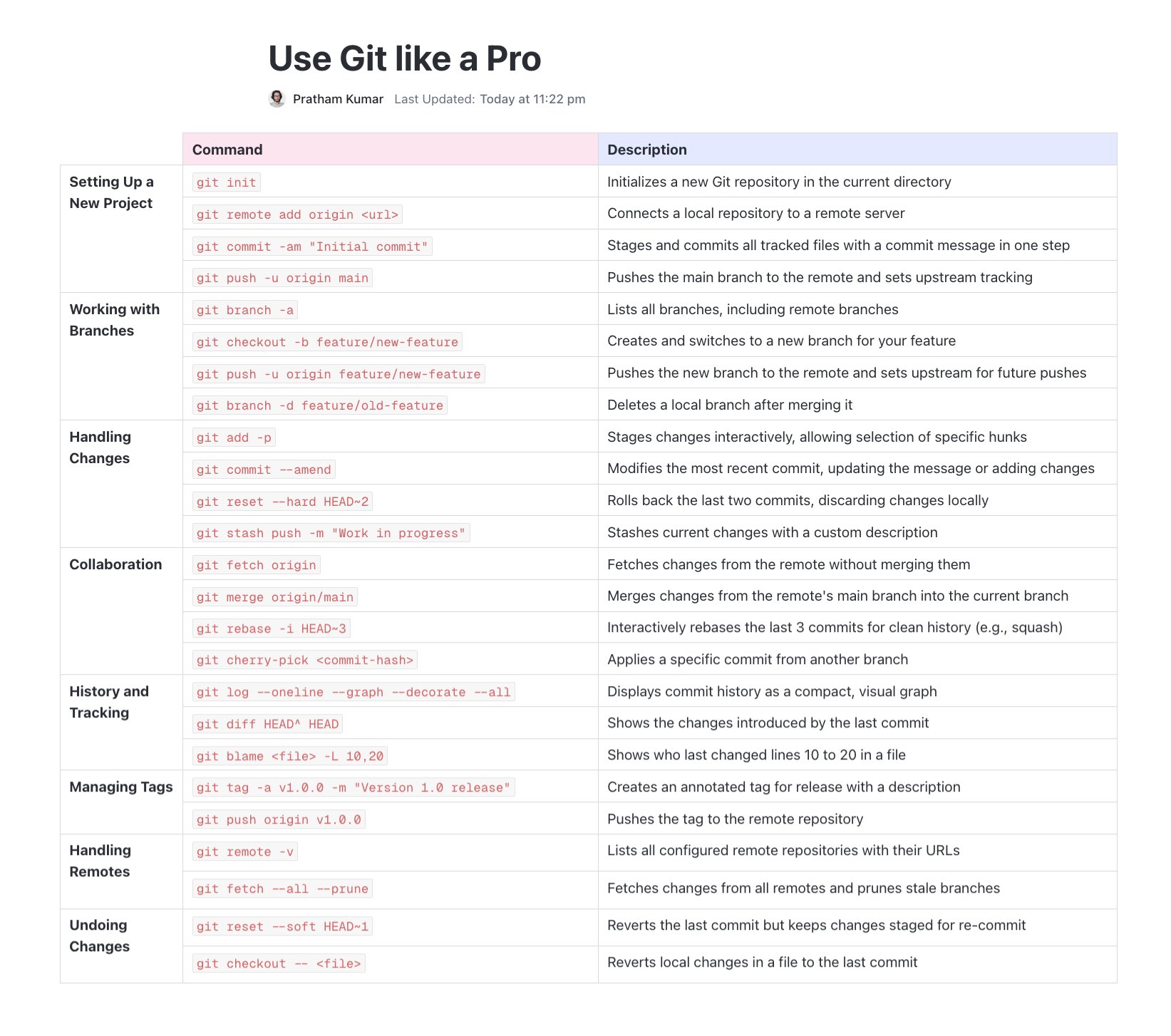Git 命令速查表
Git Commands Cheat Sheet
Git 常用命令速查表,包括仓库初始化、提交、分支管理、远程操作等常用命令,以及常见问题的解决方案。
一、常用命令
1
2
3
4
5
6
7
8
9
10
11
12
13
14
15
16
17
18
19
20
21
22
23
24
25
26
27
28
29
30
31
32
33
34
35
36
37
38
39
40
41
42
43
44
45
46
47
48
49
50
51
52
53
54
55
56
57
58
59
60
61
62
63
64
65
66
67
68
69
70
71
72
73
74
75
76
77
78
79
80
81
82
83
|
git init
git config --global user.name <your-name>
git config --global user.email <your-email>
git config --global init.defaultBranch main
git clone <repository-url>
git add <file>
git add
git diff
git commit -m "Message"
git commit --amend --no-edit
git reset
git status
git rm <file>
git log
git log --graph
git show <commit-hash>
git branch -a
git branch <branch-name>
git branch -m <new-branch-name>
git branch -d <branch-name>
git checkout <branch-name>
git checkout -b <branch-name>
git merge <branch-name>
git remote add <name> <repository-url>
git push <remote> <branch>
git pull <remote>
git gc
git stash
git stash apply
git fetch --all --prune
|
二、使用技巧
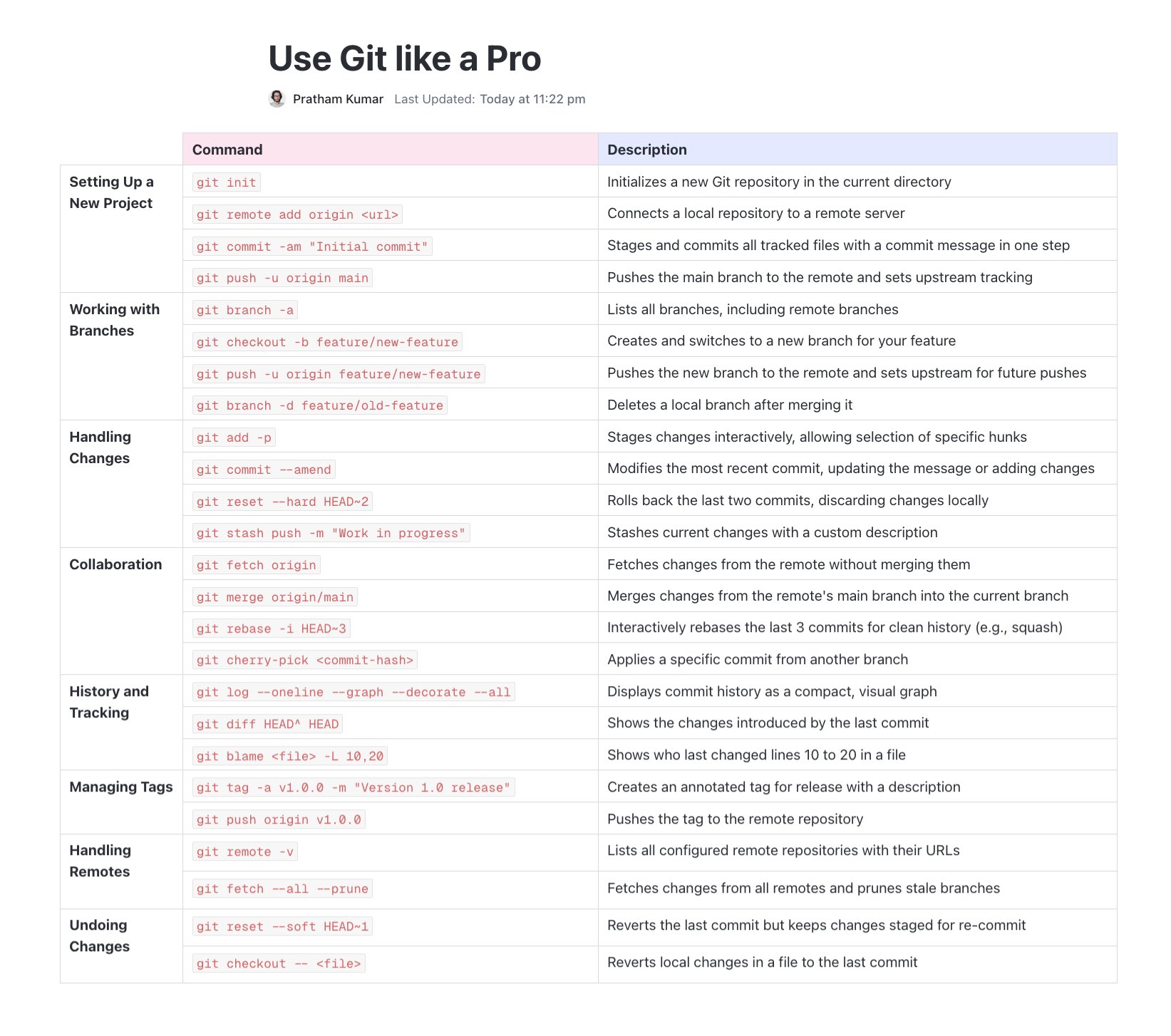
三、常见问题
3.1 修复 SSH 连接超时问题
try to create or update ~/.ssh/config as followed:
1
2
3
| Host github.com
Hostname ssh.github.com
Port 443
|
Then, run the command ssh -T git@github.com to confirm if the issue is fixed.
3.2 无法获取所有远程分支
try to open your git config by git config -e (--global), and then modify relevant configuration:
1
2
3
| [remote "origin"]
url = https://git.example.com/example.git (you can omit this URL)
fetch = +refs/heads/*:refs/remotes/origin/*
|
after that, you can run git fetch --all.
3.3 生成或应用补丁文件
1
2
3
4
5
6
7
8
9
|
git diff > changes.patch
git diff --cached > changes.patch
git diff commit1 commit2 > changes.patch
git apply changes.patch
|